Ironic title aside I wanted to make a post about my journey back into Linux after a several year hiatus. A long time ago I decided to bring life back to an old computer by installing a Linux distro. I tried Ubuntu for a bit, but I really hated the look and feel of it. The UI felt odd and being my first distro I wasn’t used to the features and difficulties that came with using a non-Windows OS. I started looking around again and found a lesser known distro called Netrunner. Netrunner was also Debian based, so I was able to use the same commands I used in Ubuntu. I liked the UI of Netrunner more, and I stuck with that until my laptop eventually died.
Now that was quite tragic, BUT I got a new laptop out of it. So that was nice. Anyway, it came installed with Windows, so I stuck with that for about 3 years. Cut to now, and I decided to dip my toe in the water again. After looking for a distro to spin up, I narrowed it down to four options. Pop!_OS was an obvious first choice because of the included Nvidia drivers and the beginner friendly features. I liked the UI, and the developers, System76, seemed really focused on making it better. The next distro I researched was Linux Mint. I am going to be honest this distro did not impress me. It seems like a nice stable distro, but I didn’t like the UI and didn’t want anything related to Ubuntu. Been there done that. Finally, it was the next two distros that really impressed/interested me. Everywhere I went Manjaro and Arch were described as “bleeding edge” and “extremely customizable”. I looked into them more and after thinking about it for a bit, I decided to just jump in with Arch. I would have gone with Manjaro if I was going to have to rely on the distro as my daily driver, but I wanted to learn more about Linux and was going to install it in a VM anyway. A couple of tutorial videos and a KDE Plasma install later, it was done. Arch was ready to go and I had a new sandbox to mess around in.
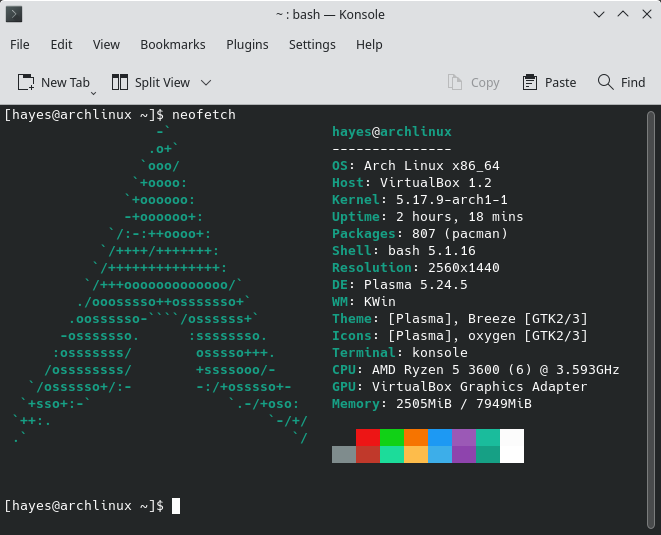
Since one of the main reasons I had decided to install Arch was the “customization”, that was immediately what I wanted to do. I learned how to use pacman, the native package manager for Arch, and decided that I wanted to change my display manager. After watching a couple YouTube videos, I eventually settled on Ly. The program wasn’t flashy or detailed, but I really liked the look of the old school look of it. After following a simple tutorial from the readme, it was done. I rebooted the VM and was greeted with the beautifully simple log in screen.
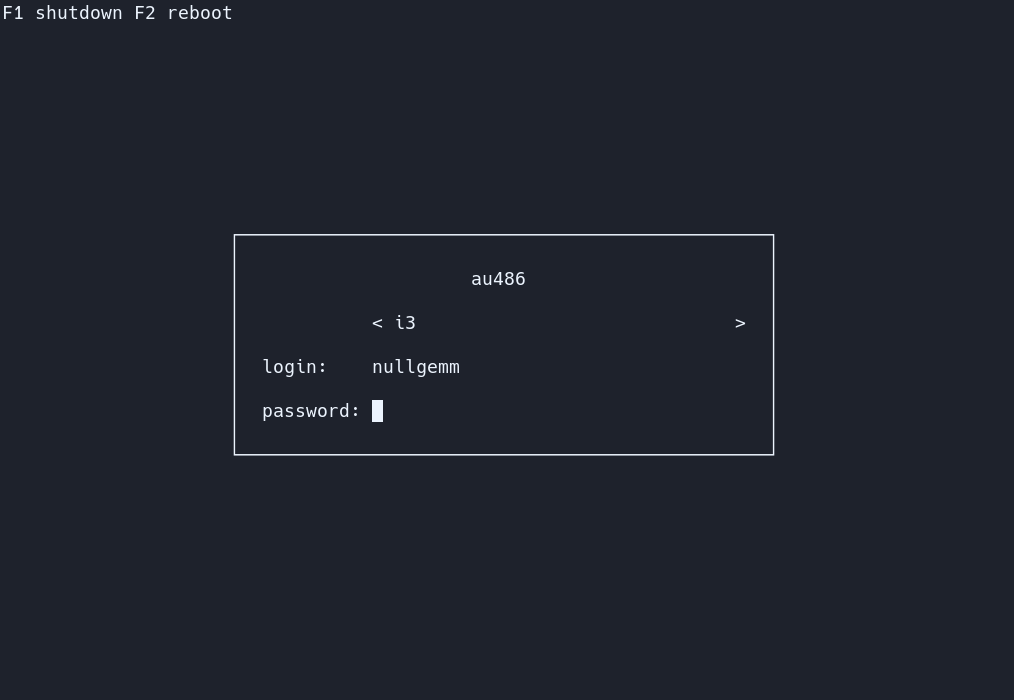
I signed in, and I haven’t had any problems with it since. The next thing I wanted to do was hide the GRUB start up screen. I knew I was just going to click Arch Linux each time it came up, and I didn’t want to have to bother with it. Thankfully, Arch allows this. The process was very simple and thanks to the extremely detailed Arch Wiki, I had it done in no time. Since then, I have played around with the Arch User Repository (AUR) and downloaded some nice to haves like yay and noto fonts. For the next couple months at least, I plan on using this VM as my main desktop computer whenever I can. I think learning more about Linux will help me grow in my abilities and will broaden my technological horizons. I know Arch won’t be the easiest distro to learn, but I’d like to think I can search the web for a solutions to my problems pretty well. Anyway, along with updates on my travels and model rocket project, I plan on posting about my experience with Arch and Linux. Who knows maybe one day I’ll fully commit and install it for real on my main computer? Regardless, thank you so much for reading to the end. See you next time!
P.S. This post was made from the Arch VM!
